QR Smart Codes Help
QR Smart Codes allow you to:
- Export product lines on a List or Quote to a PDF QR Code report
- Add QR codes to your warehouse or van bins for easy ordering.
- Quickly make a list of your van products using our new LISTS feature and the QR codes.
- Print off QR codes using an Avery 10 per page layout.
- View important information for ordering. QR codes list our description, Sku, and EZ code.
How to use it
When searching for a product, you can find the QR code at the bottom of the product info page here.
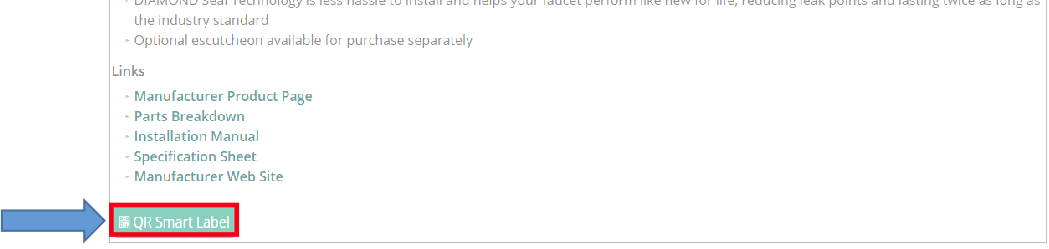
This will download a single QR code for the item you are viewing.

If you would like to download multiple items you can do so by creating a list or quote with the items, then downloading the QR report. See the next page for examples.
Example Quote to QR Report – Press Export/Download then Product QR Labels
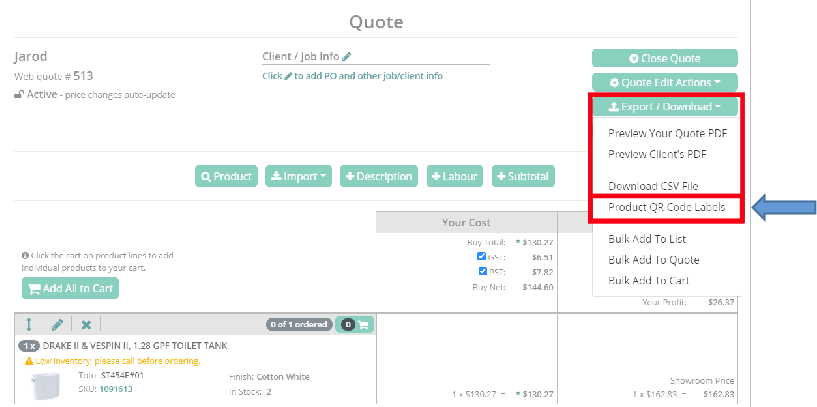
Example LIST to QR report - Press Export/Download then Product QR Labels
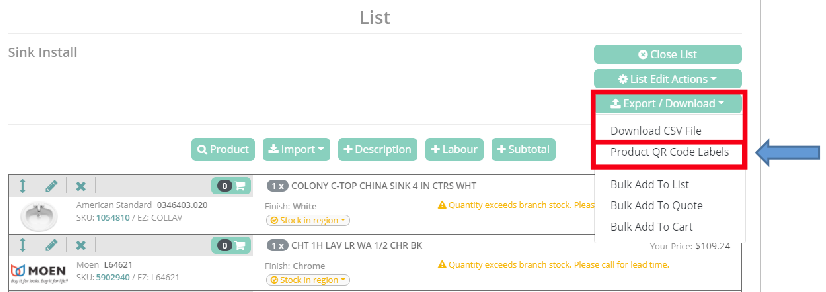
You will download the QR code report that will allow you to print an Avery 10 Label template. See below.

QR Codes can help you organize your Van or Warehouse so that it makes it very simple to order products you are out of.

