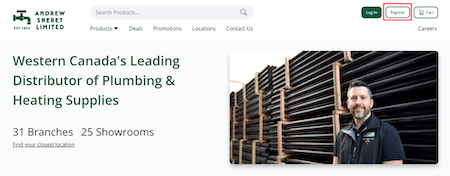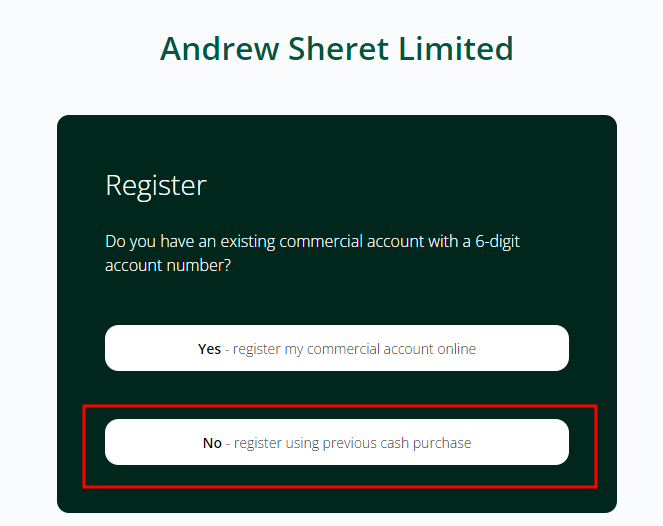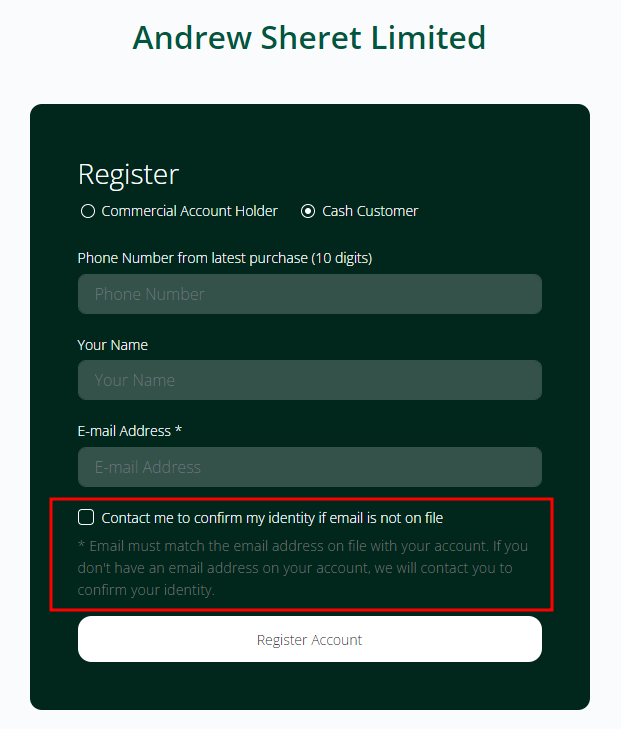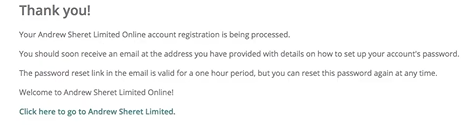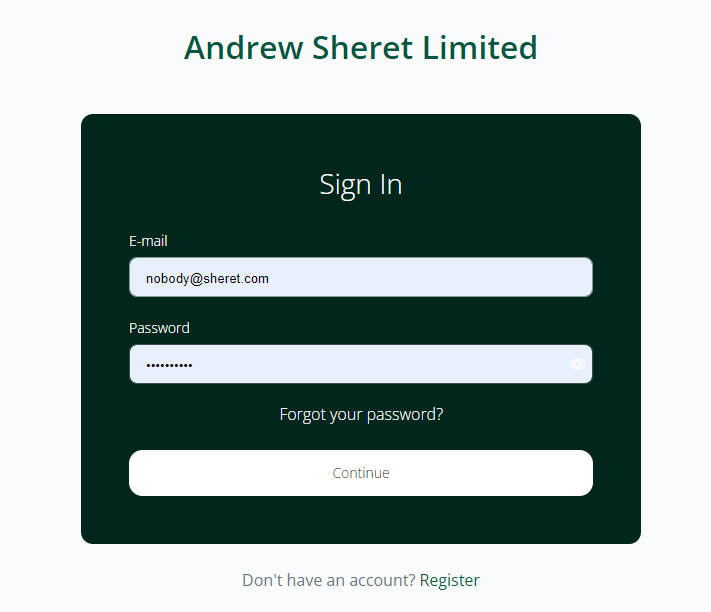Registration Help
Charge Accounts (Commercial Account)
- Visit www.sheret.com and click Register at the top right of the page.
- Click Yes - register my commercial account online.
- Provide your account number, name, email and phone number. You can also check the box to allow us to contact you if the email provided does not match what we have on file. Click Register Account to complete the registration.
- After clicking Register Account, you will see a message letting you know our process.
- If the email you registered with is on file and you have a current account with us, you will receive a password reset link to finish registering your account. Once setup, you can log in via our log-in page.
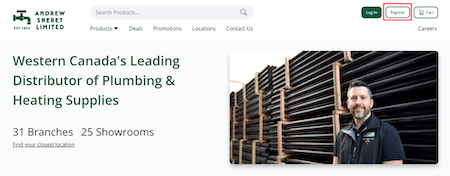
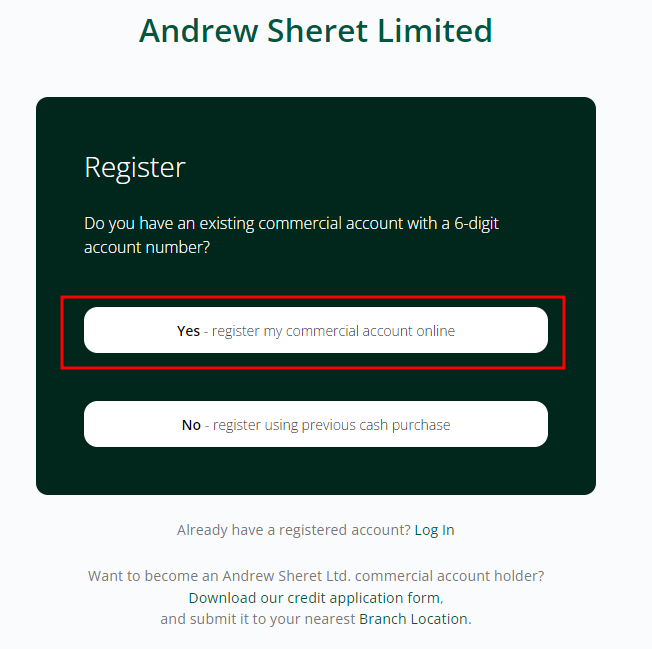
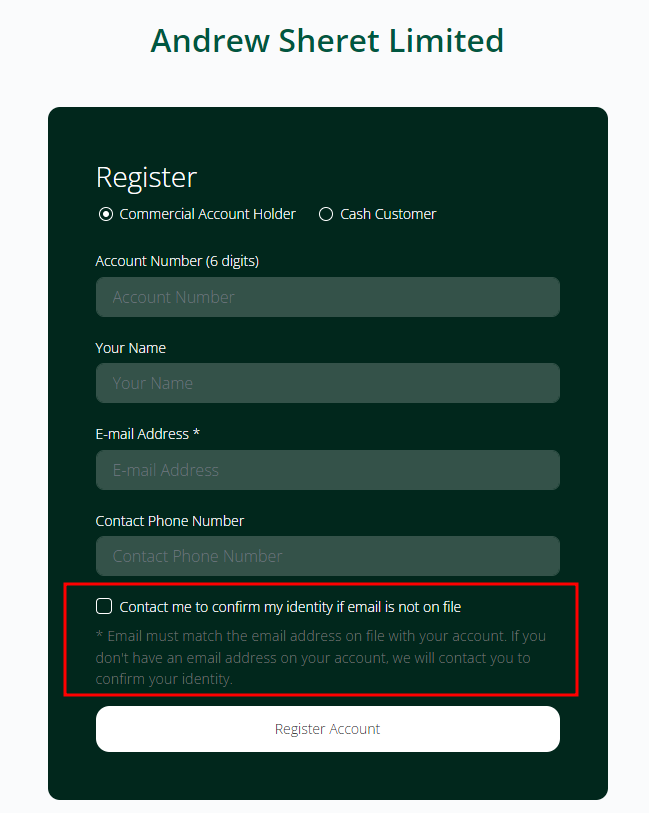
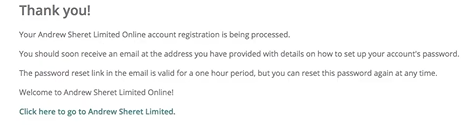
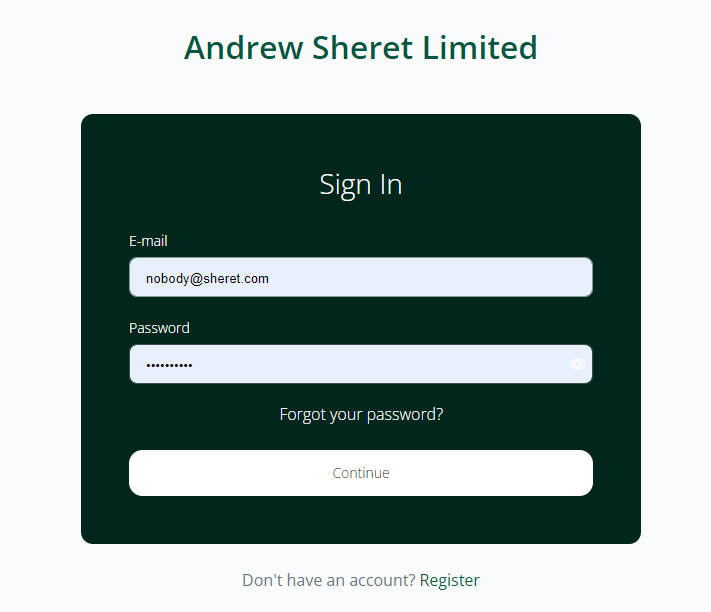
Cash Accounts
Note: The only way a customer can register for a cash account is if they have purchased something in the last 12 months.
- Visit www.sheret.com and click Register at the top right of the page.
- Click No - register using previous cash purchase.
- Provide your phone number, name, and email. You can also check the box to allow us to contact you if the email provided does not match what we have on file. Click Register Account to complete the registration.
- After clicking Register Account, you will see a message letting you know our process.
- If the email you registered with is on file and you have a current account with us, you will receive a password reset link to finish registering your account. Once setup you can log in via our log-in page.