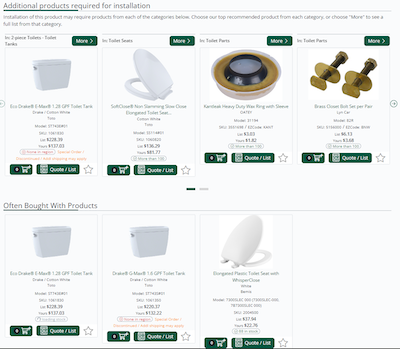Product Search Help
The portal search engine is an intuitive tool that will help you find and also suggest products that will help you with your ordering or quoting needs. When trying to locate a product, you have a few ways to search for products.
- Searching by Category
- Using the Search Bar
- Searching While Building Quotes and Lists
- Search Tips and Tricks
- Using EZ Codes
- Using QR Smart Codes
Searching by Category
You can search for products by category from the main page. If you hover over the "Products" menu, the secondary list will come up and you can hover over the categories on the left of the screen to show more categories. This allows you to go directly to the category you would like to see.
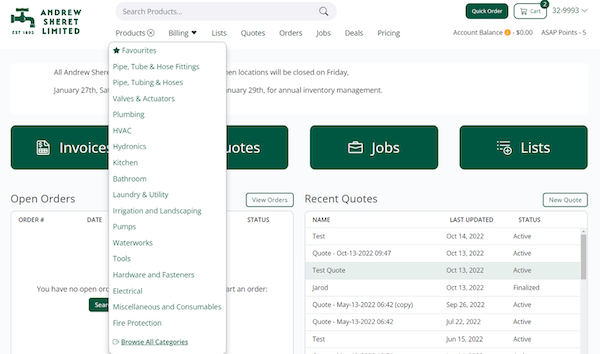
You can also click on the "Products" menu to bring up pictures of sub-categories. When you click on a Category, it will bring you to a Sub-Category if there is one.

Using the Search Bar
Another way to search is to type a term into the search bar at the top of the home page and watch the search engine suggest search terms for you. This could be a word, SKU number, part ID or EZCode. To know more about EZ Codes, see our EZCode help document. Hit enter, click on a suggestion, or click the magnifying glass to begin your search.
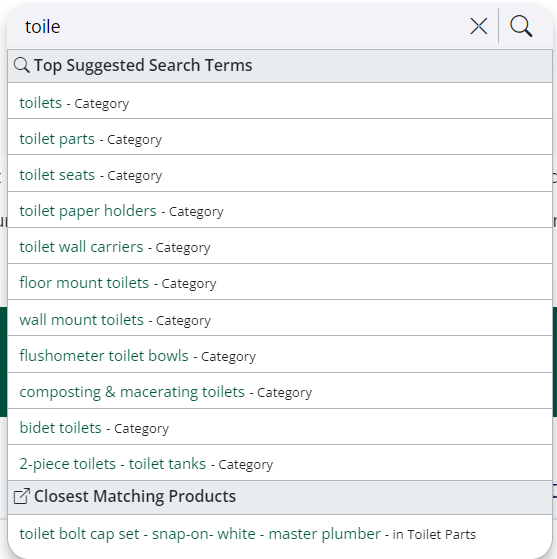
Searching While Building Quotes and Lists
You can also add products while creating a quote or list. You can search for products by clicking on the "Product" button. This will bring up a field where you can search by Term or Click on Full Category Browser to find and add products. Products will be added as you find them and add to quote or list.
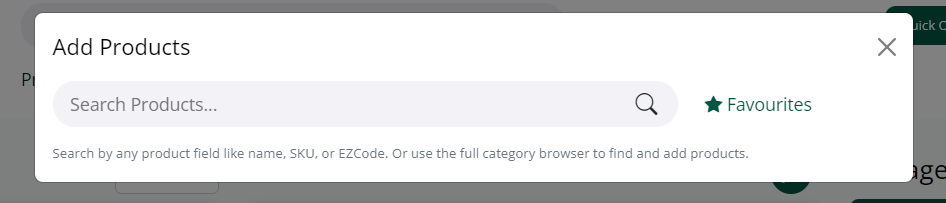
Search Tips and Tricks
If you know a part ID, EZCode or SKU, you can search it directly. If not, you may want to try different terms that could appear in the description. If you can search within a category, it will narrow your results. Make sure you select "All Categories" when searching the entire product catalogue.
Viewing Options
Once you search for an item, you will see a list view with small pictures to allow you to compare items and choose whether to add to cart, add to a list or quote, or mark as a favourite.
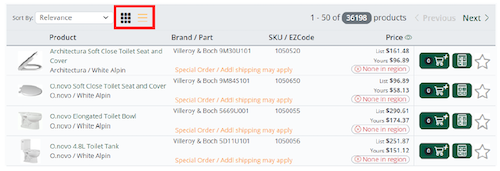
If you choose grid view, you will see bigger pictures so it is easier to view and choose which product you are looking for and choose whether to add to cart, add to a list or quote, or mark as a favourite.
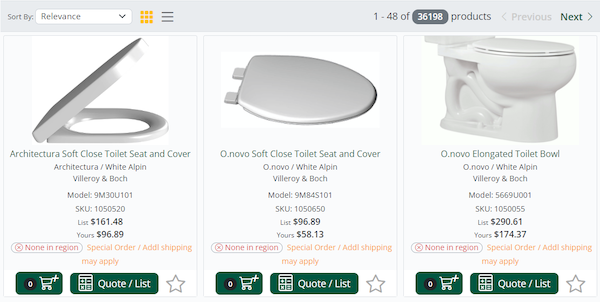
Attributes
A feature to utilize while searching for items is attributes. These will show up on the far left while searching for items and will allow you to renew your search. Every category has different attributes to help you find what you are looking for.
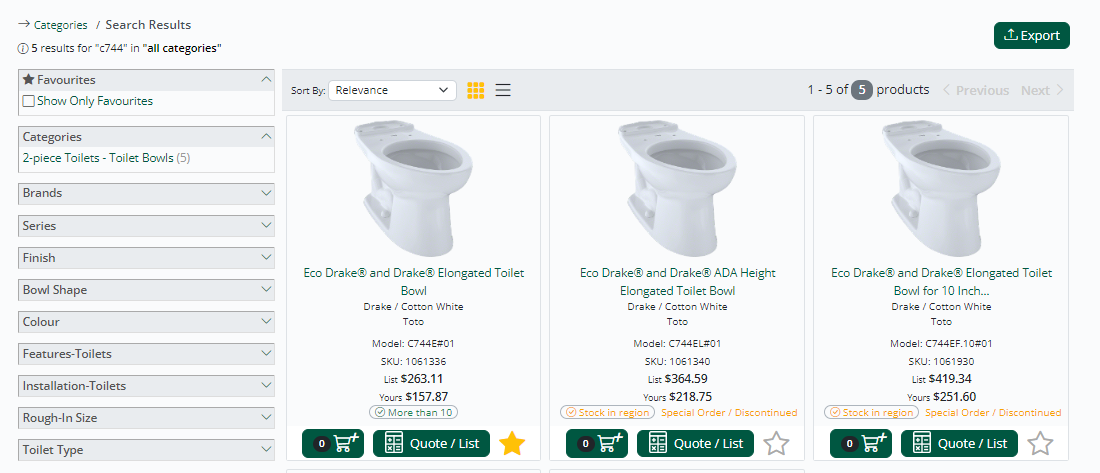
Related Products
Once you have found a product and are located on the product info page, you will see items that relate to the item you found. This could be the same item in a different colour, a tank to go with a bowl, additional items that may be required for installation, and much more.